Growing an Instagram account is a lot of work. A lot of strategic work. It requires time, effort, know-how, and creativity. Luckily there are a few tools out there in the form of apps to make your life easier.
But there are so many apps. So how do you know which ones are the best? Well, you can use trial and error, or you can just read below for my current favourites and learn how and why I use them. That’s probably easier.
Followers+
 I love this app for so many reasons. Which is probably because it offers so many features.
I love this app for so many reasons. Which is probably because it offers so many features.
It allows you to see your engagement rate over time, who follows you that you aren’t following back, who you’re following but isn’t following you back, who has blocked you (I know, sneaky sneaky), and even tells you which users engage with your content the most. That last one is very important to know if you use Instagram to get business/leads – so you can differentiate and target these followers appropriately. The app can also be used to mass follow/unfollow users as well.
Snug
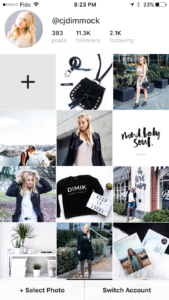 The way your grid looks is important. And if you’re here reading this, you probably already know that. Predicting how your next post is going to look next to the rest of your existing ones can be quite the guessing game. I remember a time when I held my breath a little before I hit the publish button, and would put so much pressure on myself to then make a quick decision on whether or not to keep it up or to delete it before anyone else had seen it. Thankfully, those days are long gone.
The way your grid looks is important. And if you’re here reading this, you probably already know that. Predicting how your next post is going to look next to the rest of your existing ones can be quite the guessing game. I remember a time when I held my breath a little before I hit the publish button, and would put so much pressure on myself to then make a quick decision on whether or not to keep it up or to delete it before anyone else had seen it. Thankfully, those days are long gone.
Snug lets you plan your entire grid ahead of time, without the pressure of actually posting. It lets you upload multiple images, rearrange them, and even delete old posts to let you fully customise the look of your feed. The best part? Nothing you do on Snug affects your actual account! I can’t tell you enough how much I rely on this app to check the balance, colour, and overall consistency of my feed before posting.
Facetune
You’ve just taken the perfect selfie, but you’ve got a massive blemish stealing the show. Or perhaps you’ve taken it at work, and there is sensitive information on the whiteboard behind you, rendering your photo useless.
Facetune is a super user-friendly app that lets you make quick adjustments such as removing blemishes with the “Patch” feature, blurring backgrounds with the “Defocus” tool, brightening teeth and eyes with the “Whiten” tool, and so much more. For those who are Adobe Lightroom fans, this app and the way the tools work is going to feel natural to you if you like adjustment brushes.
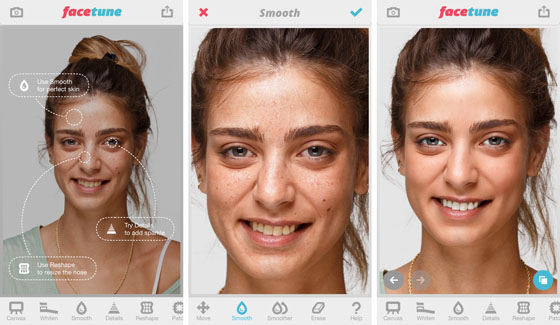
An additional (although controversial) feature that is often used is the “Reshape” tool. While meant to make small adjustments such as taming unruly hair, people have been using this feature to alter their bodies in extreme ways. While I’m sure some people have been getting away with it, so many others have not. The tell-tale sign is that other objects in the photo appear warped. Think doors and floors that should’ve been straight and are no longer so. Or perhaps another part of the body appears warped (someone has made their waist smaller, but the dragging of the pixels has now made their arm which was beside their waist look abnormally large). Buzzfeed did an article on this topic with visual examples which you can check out here.
Snapseed
Snapseed is a great tool when you need to adjust only part of a photo. For example, let’s say your feed is working with an aesthetic that is muted in colour. You take an amazing photo and you can’t wait to post it. But then you notice that there is an object that is bright red and totally throws off the look of your feed. Simply use the “Selective” tool to make an adjustment to that one part of the photo without affecting the rest. In this case, desaturating the object.
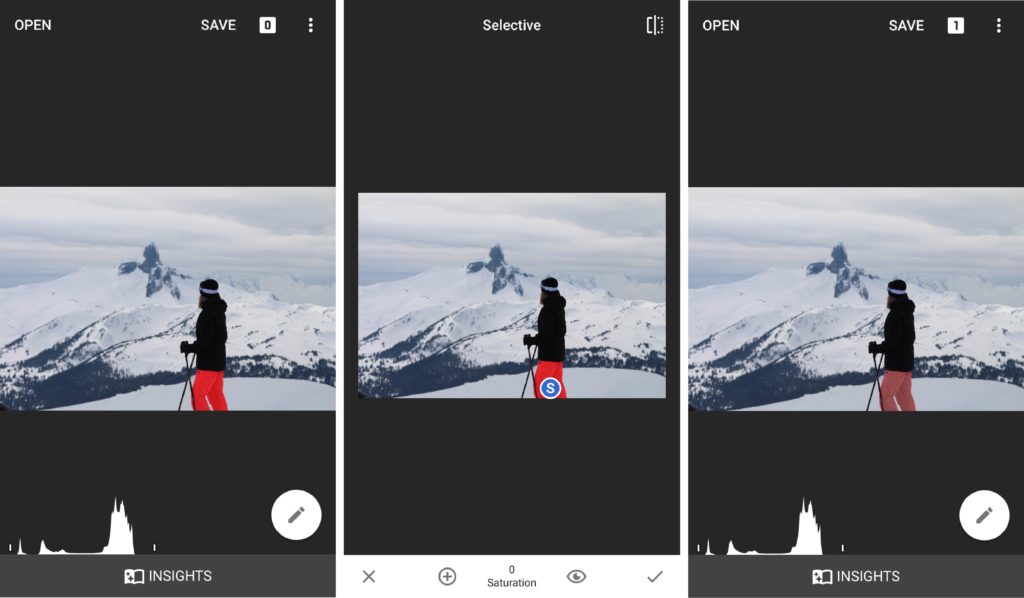
Snapseed / © Caley Dimmock
VSCO
VSCO is pretty much a classic now, and you probably already know about it. VSCO is a community-type photo sharing app, however, I use it exclusively for the editing features. There are endless filters available (some are free, some are paid), and I find the clarity and skin tone features super useful. Most Instagram users I know who like to ensure cohesiveness in their feed do so by using the same VSCO filter on every photo. See examples below for inspiration:

Word Swag
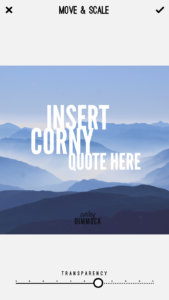 While I rarely use Word Swag now due to the aesthetic of my account, I’ve found this app extremely useful in the past when having to add text to images for other accounts I’ve managed. Don’t get me wrong, there are limitations such as a relatively small number of fonts to choose from, but using this app can be a life saver when you don’t have access to a computer to whip something up on Illustrator, or are just simply pressed for time. I’ve generally used it with my own images, but the app also comes preloaded with hundreds of backgrounds that are ready to go, making it easy to create content on the fly! You can also use the app to create branded images, so make sure you have a transparent .png of your logo stored in your phone photos.
While I rarely use Word Swag now due to the aesthetic of my account, I’ve found this app extremely useful in the past when having to add text to images for other accounts I’ve managed. Don’t get me wrong, there are limitations such as a relatively small number of fonts to choose from, but using this app can be a life saver when you don’t have access to a computer to whip something up on Illustrator, or are just simply pressed for time. I’ve generally used it with my own images, but the app also comes preloaded with hundreds of backgrounds that are ready to go, making it easy to create content on the fly! You can also use the app to create branded images, so make sure you have a transparent .png of your logo stored in your phone photos.
What apps do you love for Instagram? Leave your favourites in the comments section below, and please share this article if you’ve found it helpful. Thanks for reading!
[thrive_leads id=’674′]

Loved this post! My phone is so old that I can’t download any more apps, but as soon as I get a new one, these will be downloaded ASAP!
Thanks girl 🙂
Thanks for reading Sisley – so glad you found it useful!
See ya on the ‘gram 😉
Is the followers+ app still working great for you? I seen many reviews saying it’s useless and incurrate after the update.
Hi Connie!
Thanks for reading! Yes, it’s still working very well for me!
Cheers